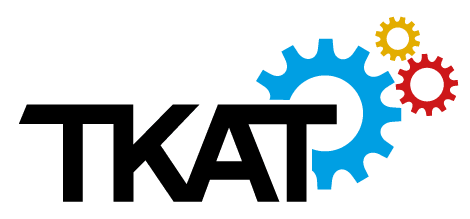New Wisepay App
10 June 2021

WisePay’s New Parental App
Frequently Asked Questions
What is the difference between the existing WisePay App to the new WisePay App?
We’ve been working in the background to improve our parents’ app experience and make managing your school payments even easier. Parents can now top up specific amounts, complete transactions, view messages and manage bookings all inside the app.
Has the WisePay’s branding changed?
Yes. Logo and User Interface changes will be seen gradually over the coming months. The new WisePay app logo is grey, and green opposed to the previous colour scheme of purple and green.
Where can I download the new WisePay App?
Play store and Apple Store. Links for these areas can be found on the WisePay website and parental login pages.
If I am searching for the new WisePay App in Play Store and Apple Store, what name should I search?
WisePay Limited / Ltd
Can you have both instances present on your device (e.g., phone, tablet)?
No, you will need to uninstall the previous WisePay App before downloading the new WisePay App.
How do I register an account in the new WisePay App?
The same way as you did for the existing WisePay App. Click on ‘register’, enter the schools organisation code (81875169), enter your username and password, then the students first and last name.
What is my username?
In most cases, this will be your email address.
What if I forget my Password?
Located to the bottom right of the parental login screen is a ‘forgotten password’ link. Parents will be able to change their password here.
Who do I go to for support?
A parents first point of contact is the school.
The Organisational Code for Cleeve Park School is 81875169